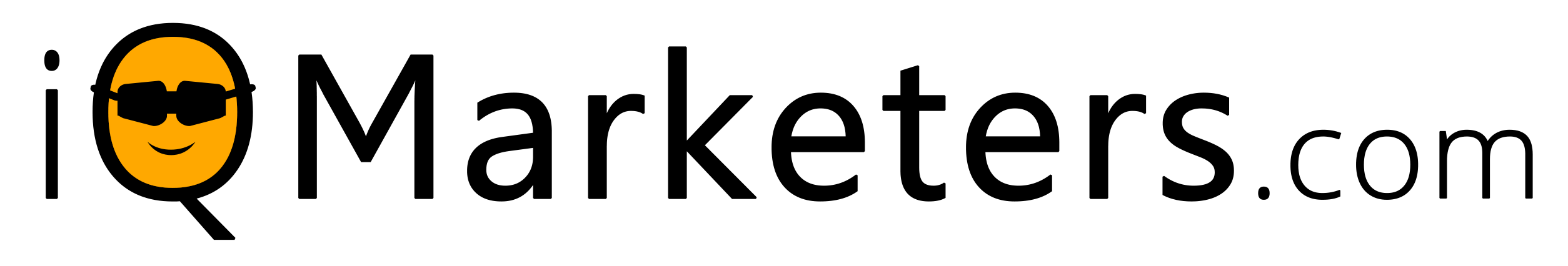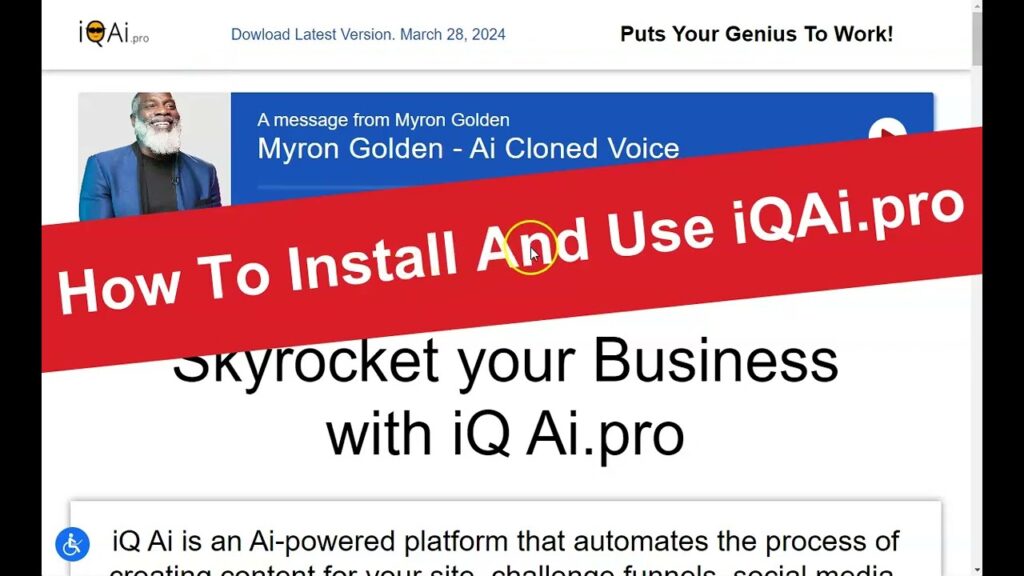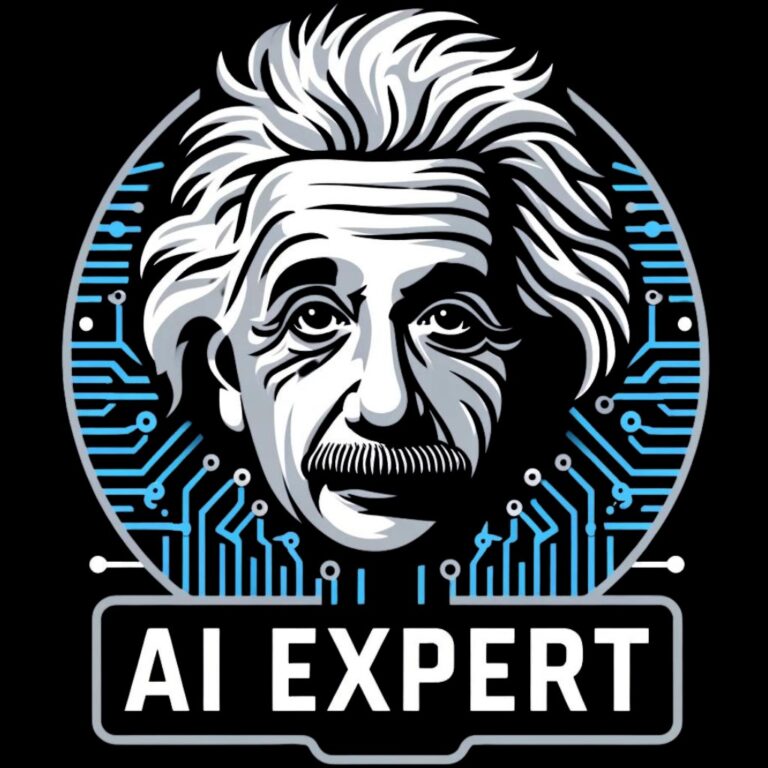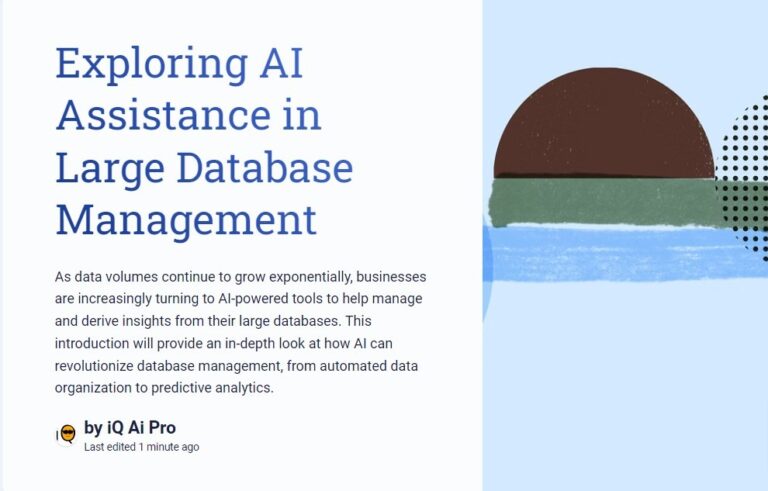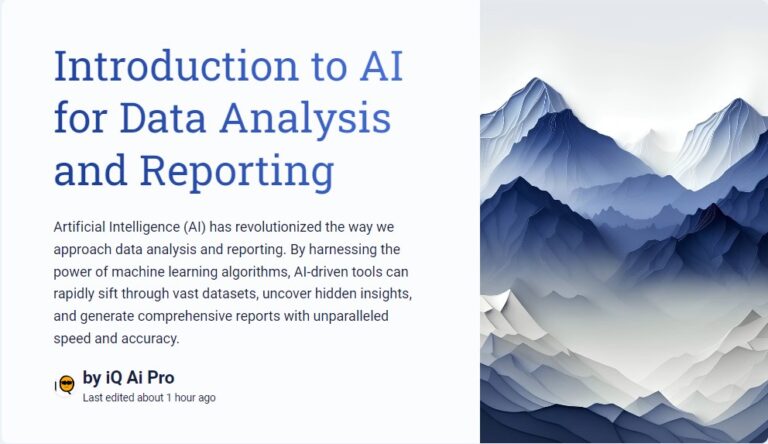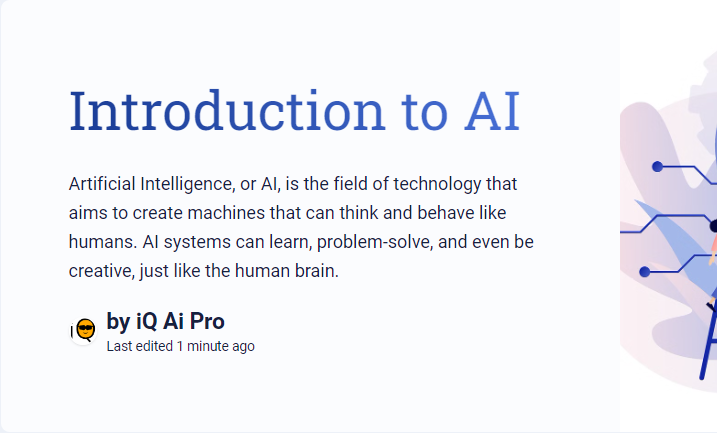Hi there. Andrew Anderson here to show you how to install and use iQAi Pro.
Choosing Between Pro and Platinum Plans
This is how you purchase iQAi Pro. And let me scroll down here, hopefully I won’t make you dizzy. We have a $7 Pro plan or the $97 platinum plan. what’s different in them? we’re going to click on this and I’ll show you. So we want to purchase it. So the, what do we have here? So the pro version is only $7 per month, and the platinum version is $97 a month and comes with AI detection and AI rewriter.
so this will get past, 99% of all the AI detections out there. And the AI right rewriter, which can take an article and rewrite it several times so you can use it in different publications or different places on your websites or your funnels or whatever. And this has the advanced training on how to integrate AI in your business and our bi weekly newsletter training so you can keep up with all things AI.
and so with that, you’re going to watch this video here, which will be the one I’m going to give you now and we’ll replace.
Downloading and Installing iQAi Pro
So the first thing you want to do. is click this and download this version of it here. hold on a second, and I’ve already done that. And you want to put it in a folder where you can find it again.
We’re back. So what’s going to happen, you’re going to download the zip button. And it’s going to be a zip file. So what you want to do is, when I click on this, and then you’re going to want to extract all. Okay. And once you do that, you’ll end up with this version here. That’s in, that’s been extracted.
Okay. So we’re going to break out here. And then what I want to do here is we’re going to come back here and you can see this button here. It looks the same on a Mac and, windows version. So you’re going to go here. You’re going to want to go to manage extension. I’m going to pull this back up. You don’t need to see all this stuff here, and you want to make sure that the developer mode is turned on.
Otherwise, what you’ll notice is load unpack. So we’re going to come here, I’m going to click on this, I’m going to select the folder down here, make it smaller so you can see it, and it could not be loaded. Okay, this happens normally, so we’re going to cancel it, and then we’re going to do it again, and we’ll click on it, And it’ll work.
So it’s already loaded. Okay. Now the next step is to, come back here. And then what you want to do is you want to pin it so that it shows up here. You see how it showed up there? And then that’s it. Now, we’re going to open this up and then we’re going to get a purchase iQAi Pro, and it makes you put your email in there.
And then let me see if I’ve got one in here. Let me try this already exists. Okay. So, you have, you can only have one license per email here. Let me try, hold on a second. I’ll type this in here. My email, cause I don’t want to get a bunch of spam. So this one’s $7 a month or $97. So you click on which one of these you, you want. And when you do that, this will open up here. And you’ll have a code here that you can get it for$7 a month. It’ll be 50. It’s the code is 50 and you apply that and this will be$7 a month.
Okay. it’s normally 14. And then once we do that, you’ll get a, once you go through that process, you’ll get a serial key in your kiddo key. So I’m in Leonardo.
Exploring AI-Generated Images with iQAi Pro
I’m going to open up IQA pro. We want to do a picture here. I just did a test on this. So we’re going to go to pictures, realistic, one subject.
Let’s do this. so the subject is going to be a dog. no, let’s make it a puppy. sitting on the beach with palm trees and waves. Bright sunny day. That’s right. And it’s off to the races here. Normally, if you have this a little bit wider, they show up four across. But, for some reason, when you go this width. it doesn’t work like that. So I’m leaving this up here so you can see where I am on this. And we’ll let this run out. It takes anywhere from 30 seconds to maybe 50 seconds.
It goes pretty fast. it depends on how much traffic there is and on which AI model. And one of the reasons why we came up with this is because we, I worked with a number of AI models and I can never remember where in the heck I got the great picture. So let’s go take a look at this. So, pretty good pick there.
And you can save a ton of money from buying things. Cute puppy, we could even, we didn’t specify much more than that. But all these are, wouldn’t you say these are adorable? I mean, there you go, he’s ready to take on the world. So, the beautiful thing about this is, if we go back to IQAI Pro, we go to our history, we’re going to go to images, we’re going to go here’s our prompt, a puppy, and guess what?
It has All of it, it has this, so it can tell us so we can remember where we were and what’s going on. Here’s another one I did just a little bit ago, and this one has all of these in here, two of these turn out good. Some of them, it messes up legs and feet sometimes, but all in all, I would say all four of these are a win, wouldn’t you?
And then we’re going to click on these so you can see these. So this one’s pretty good. This one’s a little bit weird. Short person. this one’s good. This one, her foot’s all janky, so we don’t want to use that one. But you could It looks like she’s twisted all the way around. It happens sometimes.
It’s not perfect, but, If this image, you were talking about travel, Or this one, it would be great and you don’t have to pay money for it. And if you do a lot of blog posts or sales copy or brochures or anything else, this could take me thousands and thousands of dollars.
Diving Into Content Generation with AI
I don’t want to make this too long, but let’s go into Chat GPT 3 here or 4. We’re on four. Let’s go back here. whoops. you can tell I’m doing this on the fly, right? So this has been highly rehearsed and edited. So what I want to do is I want to go here. And I want to go to content generation. I’m just gonna do something simple here. So let’s do a haiku.
Okay. So this is our thing. The subject is going to be, I’ve done this before, waves, the moon, and we’re going to hit run. And it didn’t go automatically. Sometimes it doesn’t. These things, ah, they change daily. So there we go. We’ve got that. Let’s see if it actually grabbed it. So go back to our history.
There’s our prompt and there’s our answer. So you have every single thing organized in here. And this works on Cloud and Gemini. we’ll go to Gemini here.
Comparing Different AI Models for Content Creation
So make sure we got the prompt clicked. Open up AI once you get there. Let’s do a haiku there. content generation, scroll down, and the moon. There we go. And the reason why we do this is because different models are going to give you different answers, and I suggest they’re totally different on some of these. So, so if we go back to here, we’re going to go back and look at our history. Save it. There it goes. Gemini haiku. So that’s that answer.
Pale orb in the night casting silver on the wave silently watching all. We’ll open up this one. Silver orb shines bright, whispering from night sky, secrets, softly held. Now you’re going to find as you go through here that the different models will give you completely different answers. Gemini is my least favorite right now because they’re just, there’s too much, there’s too much personality in it and it’s basically a spoiled three year old That has a very limited world view on things and it won’t let you do a lot of things.
And it is, it is pro and I’m not being political here, but it’s really liberal in its results. It doesn’t give you accurate results with it. So right now, until Gemini gets their act together, I wouldn’t even, wouldn’t even use it. cloud is much better. And so we’re going to go here. We’re going to do the same thing.
We’re going to go back up here. We’re going to do content generation, scroll all the way down, and so the moon, and I’m doing basic ones here just so you can see the difference. So for whatever reason it doesn’t like me, and I’ve got pro, I don’t know where it is, but let’s see here, can we do it? no.
They want you to pay. A lot of them are doing this. So, is Claude, better? Ah, man, I’m not sure if it’s worth paying 20 bucks for it, honestly. But between the other ones, it’s pretty good. Then we also have, ideogram, which is pretty good, for certain things. Let’s go back here. Let’s do the puppy again.
So let’s go to pictures. This, puppy, cute puppy, sitting on the beach, on the beach, with palm trees, waves bright sunny day, and we’ll get into how to do better prompts in a little bit. So this is here. Wait 24 seconds. All right. We’re good. We’re off to the races here and any given moment, pretty good. The, you notice that it doesn’t give you the same, it’s kind of the same puppy and it’s looking at you here. So we’re going to go up here.
We’ll do this. And the thing I don’t like about this as much is, let’s see here, you have to click on each one individually unless they’ve changed this. Oh, no, there we go. So there’s that one. There’s that one. There’s that one. All are pretty good. It’s not quite as full realistic as the other one. So we’re gonna go back up here. Let’s see if it actually captured it. History, images. There we go. There’s our prompt. And there’s our answers.
Advanced Features and Organizational Tools in iQAi Pro
So this helps you keep super duper organized and we’ve got advanced prompts in here that’ll blow your mind and Will save you so much time and effort So if we go to content generation for instance, and I don’t want to make this a mile long But so we can do a star and story here, which is classic sales interesting chair really product name and it can do copy for you, it can do sales copy, it can do landing pages, it can do your email, and it’s all in one spot.
So this is one a little bit longer than I wanted to, but, it’s super duper powerful and you’re going to want to get it on our trainings that we have on this too. we’ve also got prompts in there that will literally, you can write a book within about a half an hour. And it comes out great. It gives you the framework and it’s usually 80 to 90 percent done.
You go in there, change out it, edit it, add some things to it. And, there’s a, you can do a lot of wonderful things. So hopefully you get a little taste of how. iQAi Pro works and this came about because I was tired of trying to remember where I did this stuff and We’re adding more and more models as they come out.
They’ll probably be five to ten new models per month So it’s gonna get crazy and I don’t know how good your memory is, but I remember where I did everything So this solves that problem for us, right?
The Future of AI in Business and Productivity
So anyway, I hope you have a great day start using AI It can, a hundred X your productivity, not 10 X, but a hundred X it.
And you can use AI and thrive or don’t and die. It will kill your business. So what’s going to happen in the next two years, for sure, maybe even less than a year is that AI is not going to put you out of business. It’s people that use and understand AI. They’re going to put you out of business because there’s no way.
that, you can, keep up with it because it’s literally in certain instances able to increase our productivity and time on things by 100 X. So what used to take us a day or two to put together. Like a press release or something. It literally takes us 40 or 50 seconds. And so it’s actually higher than 100x.
But that’s it for today. Andrew Anderson signing off. Thank you for, taking part in the iQAi Pro. If you have any questions or suggestions, we want to know. Take care. Bye bye.
Go to iQAi.pro to get started on optimized productivity for your business growth.